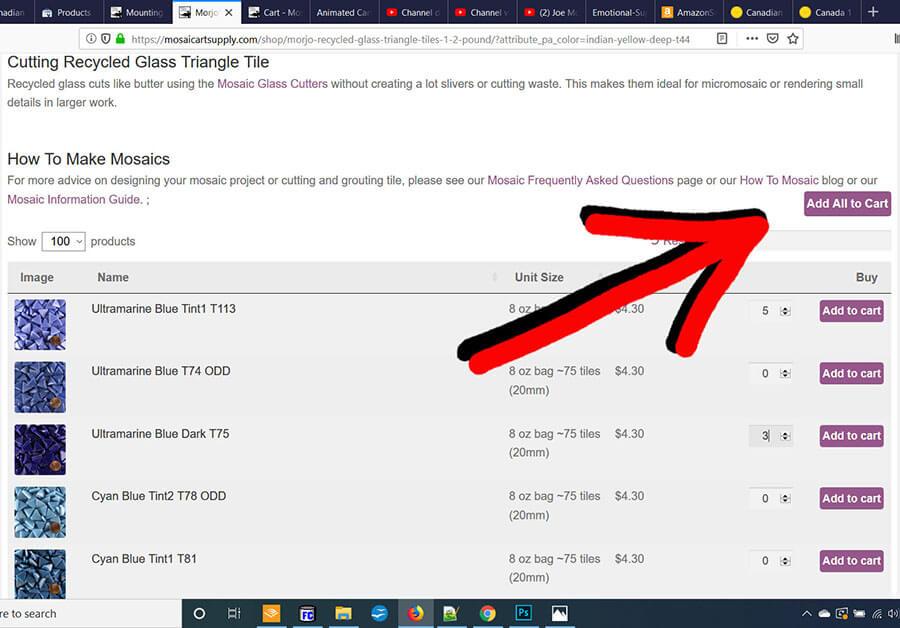You can order quickly using a checklist by scrolling to the bottom of the product description. Click the numbers desired and click the button at the top of the list “ADD ALL TO CART.”
1. Click on an individual color.
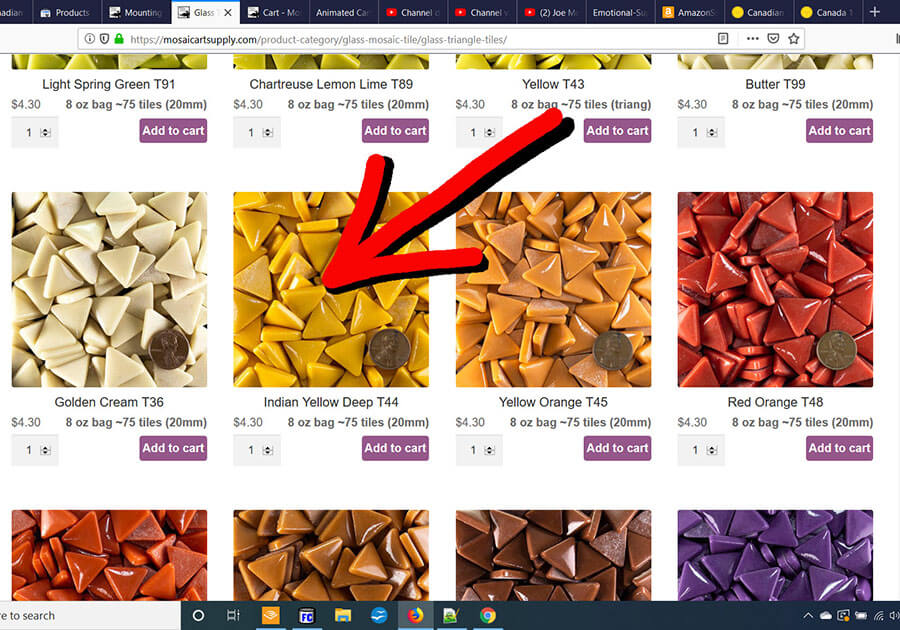
2. Scroll down to the bottom of product description.

3. Click a number beside each color desired.
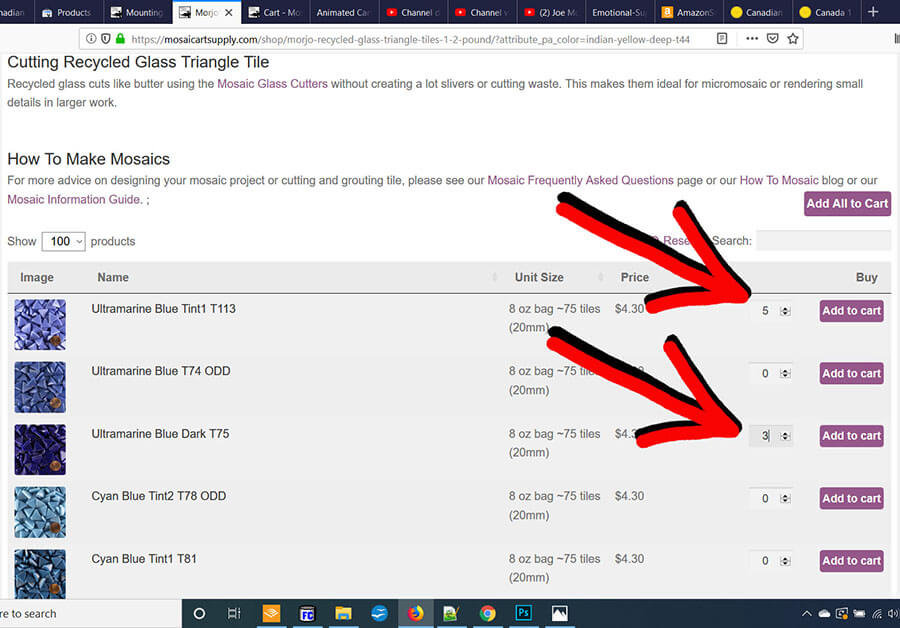
4. Click special button at top of checklist: [Add ALL to Cart]